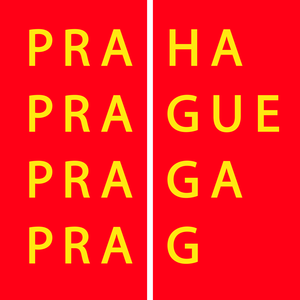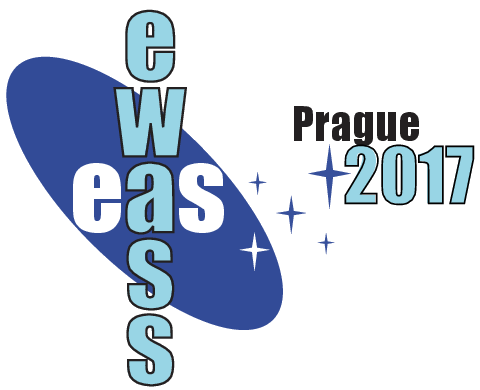
|
Speaker Information
Technical information
Presenters are requested to hand in their presentation at the speaker corner the day before the talk is scheduled to be given. If you can not do so, please send your final presentation to ewass2017 @ kuoni.com (please assure that its size does not exceed the limits of your mailer, usually 16Mbyte. Alternatively, indicate some link (e.g. Dropbox) from which your presentation can be downloaded). The file-name of your presentation should start with your surname. Monday speakers are asked to send their presentations directly to ewass2017 @ kuoni.com by Friday, 23 June. Available presentation software will be MS PowerPoint 2010 and LibreOffice version 4, which will run on PCs under Windows. Also available will be a current version of the VLC media-player as well as Windows Media Player and Adobe Reader. The screen format is 4:3. The PCs will be connected to the internet for eventual on-line access during presentations; recent versions of Firefox and Chrome web-browsers are installed. Presentations prepared on other systems (Mac, Linux, …) as well as presentations made with other software should be checked well in advance for compatibility. Speakers are also encouraged to test their presentations in the speaker corner. For PowerPoint presentations created with a Mac, a common problem in the reproduction under Windows is a failure to display figures for which 'drag-and-drop' was used to insert graphic-files into PowerPoint. This must be avoided; figures should instead be inserted using the menu-items 'insert/ photo / picture from file' (or similar). Copy-paste of figures from other applications also works well.
Room information
All rooms will be equipped with a beamer, a computer, laser pointer and WIFI. Water will be provided. There will be one person helping out in the room for any technical support needed. Room set up cannot be moved or changed without prior approval from EWASS organizers. Any important information or changes should be sent to ewass2017 @ kuoni.com. |
||||||||||||||||||||||||||||
|
EWASS 2017 : European Week of Astronomy and Space Science |
|||||||||||||||||||||||||||||
 A power cut will shut down all EAS services on Tuesday, 10 January 2017 starting at 7:30 CET.
A power cut will shut down all EAS services on Tuesday, 10 January 2017 starting at 7:30 CET.