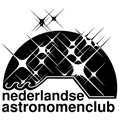|
How to join the EAS 2020 Virtual meetingStatus 24.06.2020
Recommendations for joining the EAS2020 Virtual Platform
EAS 2020 virtual will be held on the new online platform OnAir. Upon registration for the conference, you will receive a login for this platform by e-mail. Please contact the EAS 2020 Kuoni team should you not have received this link or in case you have problems connecting. The online platform will allow you to see the programme and join any session. Each session consists of a Zoom webinar. It also has a Q&A section at the side to ask questions regarding the talk. Furthermore, the platform supports poster viewing, exhibitors and a networking hub with live (video) chatting between participants. Since the chat feature on this platform is limited to 1:1 chats and the Q&A is only active during a session, we have in addition set up the Slack space eas2020.slack.com. Upon registration for the conference, you will also receive a personal invitation e-mail via Slack. Please follow the instructions in that e-mail to register an account for this Slack space and join us there for a lively discussion, also before and after the sessions. There is one Slack channel per session and you can subscribe to one, a few or all of them using the "Channel browser" or by simply clicking the "+" icon next to "Channels" in Slack. More information about our interactive platforms: |
||||||||||||||
|
European Astronomical Society |
|||||||||||||||
 A power cut will shut down all EAS services on Tuesday, 10 January 2017 starting at 7:30 CET.
A power cut will shut down all EAS services on Tuesday, 10 January 2017 starting at 7:30 CET.